To update the Newsletter/Bulletin:
Save the newsletter PDF file to the appropriate folder in U3A Google Drive. (My Drive/Website Assets/Newsletters/Year)
In Google Drive, open current newsletter PDF.
With the PDF displaying, head to the top right corner of the screen and click on the More actions icon (3 dots).
Click ‘Open in new window/tab’ at bottom of menu
When your PDF opens in a new window/tab, click on the More actions icon (3 dots) again - now you can see the embedded code option
Go to the “News” page > Edit, click on the existing Newsletter, >Edit & Copy the embed code.
Change the dimensions in the embed code to: width “100%” height “1200px” (this may vary according to the height of the pdf image)
To update the newsletter/Bulletin archive:
Go to My Drive/Website Assets/Newsletters/Year
To right of file, click on (3 dots) Share/Copy link
Go back to My Drive/Website assets/Google sheets/u3a past newsletters
Open u3a past newsletters and edit with new addition and paste the link to the latest file.
Create a new row at the start of a new year.